MatplotlibImreadView Example
Learn how to create custom DataBrowserView for your applications.
Let’s define a custom view. We do this by subclassing the DataBrowserView class. Three methods should be defined: setup(), is_file_supported(), and on_change_data_filename().
Here is an example of a simple data viewer that uses a PyQtGraph ImageView to display an image loaded via Matplotlib. Create a file in a subfolder viewers/images.py:
# viewers/images.py
from pathlib import Path
import numpy as np
import pyqtgraph as pg
from matplotlib.pyplot import imread
from ScopeFoundry.data_browser import DataBrowserView
class MatplotlibImreadView(DataBrowserView):
# This name is used in the GUI for the DataBrowser
name = "matplot_imread_view"
def setup(self):
# create the GUI and viewer settings, runs once at program start up
# self.ui should be a QWidget of some sort, here we use a pyqtgraph ImageView
self.ui = self.imview = pg.ImageView()
def is_file_supported(self, fname) -> bool:
# Tells the DataBrowser whether this plug-in would likely be able
# to read the given file name
# here we are using the file extension to make a guess
return Path(fname).suffix.lower() in (".png", ".tif", ".tiff", ".jpg")
def on_change_data_filename(self, fname):
# A new file has been selected by the user, load and display it
try:
self.data = imread(fname)
self.imview.setImage(self.data.swapaxes(0, 1))
except Exception as err:
# When a failure to load occurs, zero out image
# and show error message
self.imview.setImage(np.zeros((10, 10)))
self.databrowser.ui.statusbar.showMessage(f"failed to load {fname}:\n{err}")
raise (err)
Adding the view
Add these lines to your fancy_data_browser.py file created earlier:
from viewers.images import MatplotlibImreadView
app.add_view(MatplotlibImreadView(app))
The folder structure should be of this form:
├── your_project_folder/
...
├── viewers/
├── images.py
├── fancy_data_browser.py
Here is a resulting screenshot of running this data browser script and navigating to a folder with a PNG image:
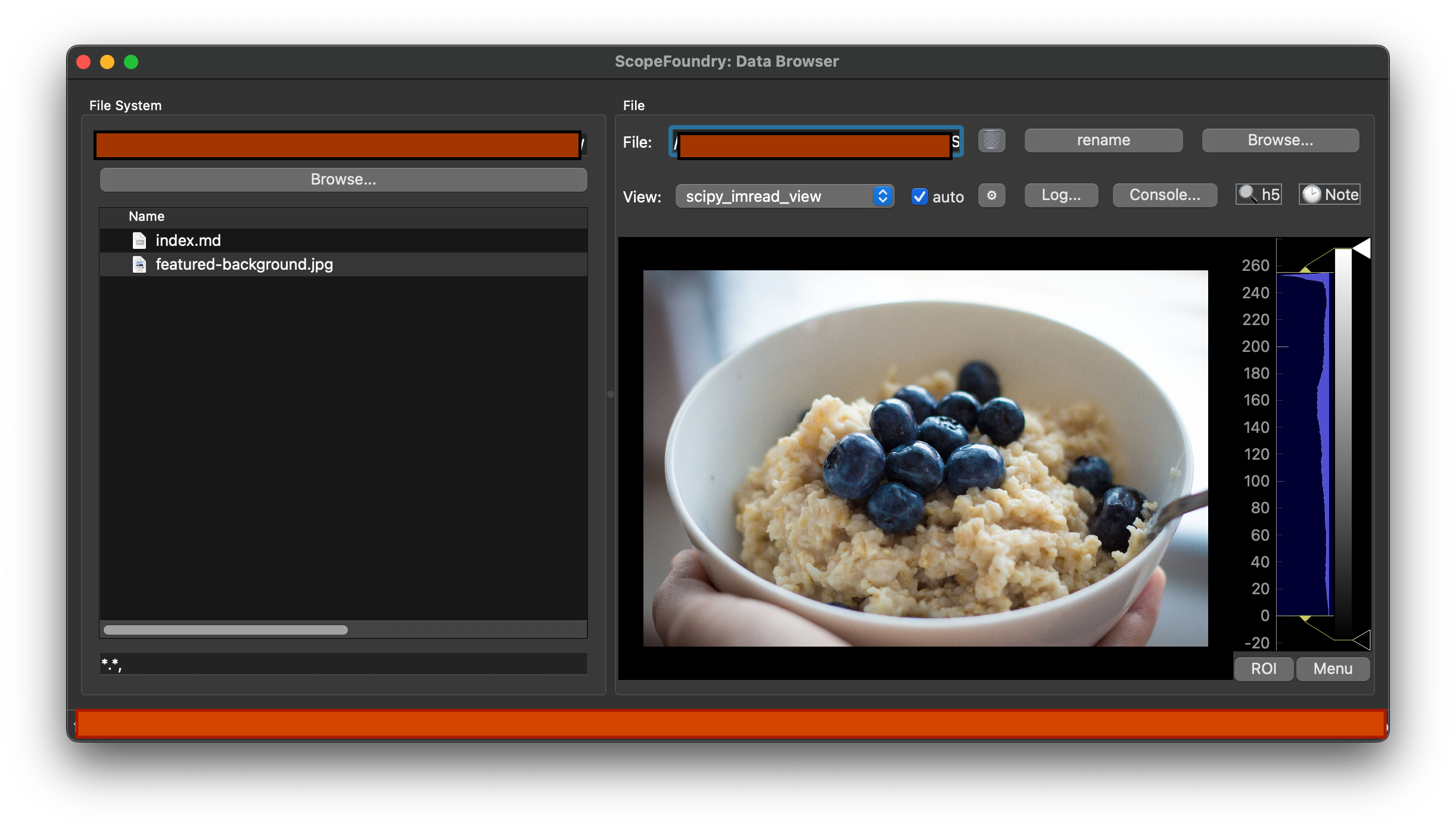
Next Steps
- Tips to for fast development next